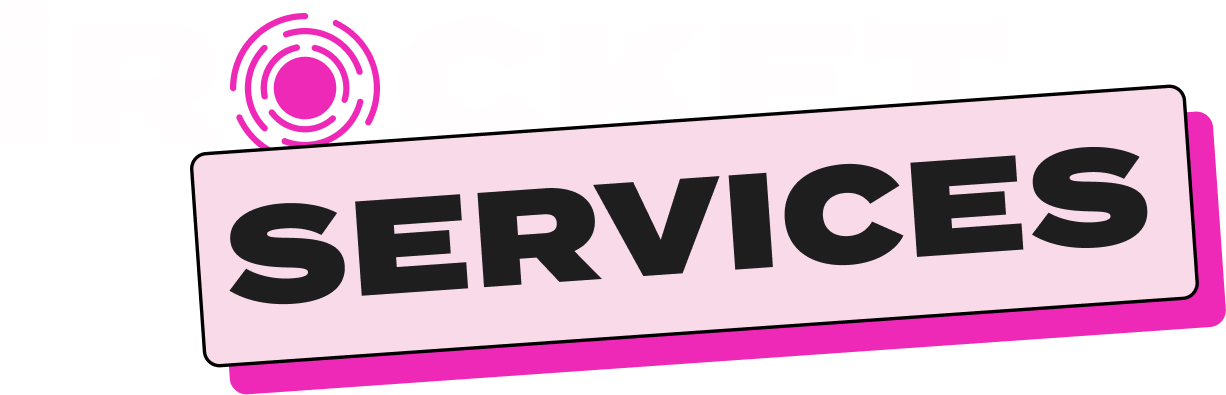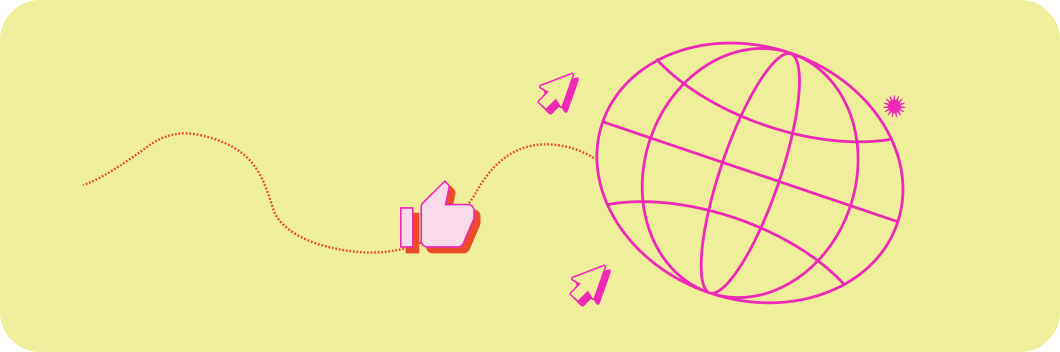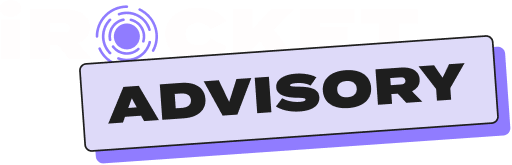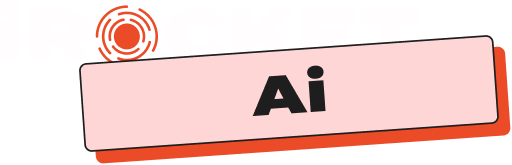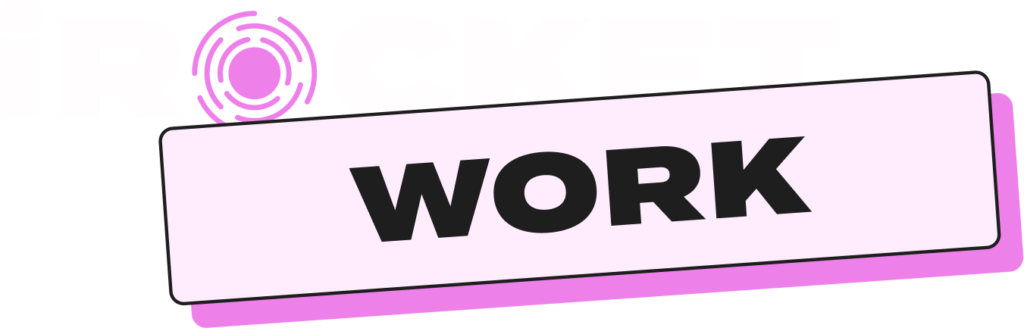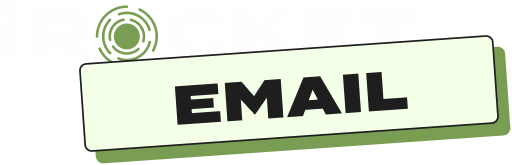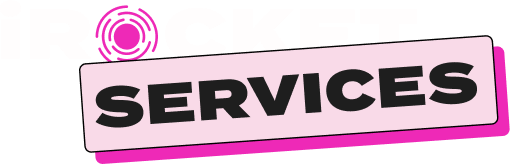In today’s digital age, user experience is crucial for the success of any website. One aspect that can significantly impact a user’s experience is the site’s internal search function.
Users expect to find what they’re looking for quickly and easily, and a poorly optimized search feature can lead to frustration and lost business.
That’s where internal site search best practices come in. By following these guidelines, website owners and developers can ensure that their search function is intuitive, efficient, and delivers the results users are looking to get.
In this article, we’ll explore the best practices for optimizing your internal site search and improving your users’ experience.
What is Site Search?
Site search is a feature that allows users to quickly and effectively search the content or product catalogs of a specific website. An excellent site search feature is customized for the particular website.
An effective site search directs visitors to the content they may not have known they were interested in while they peruse a website’s content. In addition to continuing to index the site to ensure the most recent content is available.
The best site search tools make users happy by helping them find the information they need and gathering helpful information about the products and articles visitors are most interested in getting.
Why Is Site Search Important?

Internal site search is essential for any website offering meaningful content or product volume. It allows users to search for specific information or products within the site, making it easier to find what they’re looking for quickly and efficiently.
Regarding usefulness and design, search bars are a crucial component of websites, and for most of us, using a website without one would seem odd. A search bar should be included when creating a website, but a handy site search requires much more than that.
According to research, visitors who use search are three times more likely than users who browse to discover what they’re looking for and convert into customers or leads. A search is the best method for visitors to let you know what they are looking for and allow you to modify the website to suit their needs.
Improve user experiences
Even if a website has unique products or content, users may become frustrated if they can’t locate it. A great site search experience combines quick relevant search results with an excellent post-search discovery experience that lets users filter results, explore various content categories, and suggest related and trending searches.
Positive and ongoing interactions between visitors and your material are facilitated by discoverability. As a result, you should regard site search as just as crucial to the user experience (UX) as design and usability.
Increase conversions
The first time you assist visitors in finding what they’re looking for, the effect on sales and engagement is significant. According to Forrester’s research, 43% of website visitors who visit a site immediately use the search bar.
Site search with a customer-centric focus improves company performance in the long run. An organization can maintain control over its website’s searchable and promoted content and offer users valuable suggestions using a dedicated site search solution. In addition, a website’s daily health and functioning depend so heavily on the on-site search that it shouldn’t be overlooked.
Lower the Bounce Rate
According to KISSmetrics research, 12% of website users with bad search experiences will switch to a competitor’s website. Don’t scare off your guests! If you provide a great search experience, users may come to your website after leaving a competitor’s site empty-handed.
The importance of internal site search cannot be overstated, as it directly impacts user experience, affecting website engagement, retention, and conversions. It not only leads to lost traffic but also to lost business opportunities. Users who need help finding what they need through the search feature will likely leave the site and seek information elsewhere.
The Benefits of Site Search for Your Business
So how does this user-centered strategy support the company’s growth? There are several methods to use powerful search capabilities to improve your bottom line:
Improve user comprehension of your content, services, or goods
The more information your viewers learn about what’s available on your website, the more they learn. Putting this knowledge into practice is simple, particularly if the visitor needs it. An effective site search makes finding information more accessible. Additionally, natural discovery helps draw in and keep the user focused.
Analyze and make use of helpful material.
People are expressing their wants to you directly. Users who look at your website produce valid user intent data. You can take tactical actions like the following with site search tracking capabilities:
- Optimizing your outcomes: Giving significance the top priority reduces the time a user must spend sorting through outcomes. A robust site search will enable you to fine-tune relevance based on factors like popularity, and Twitter likes or retweets after you’ve assessed trends and your business goals to ensure the most relevant results rate the highest for site users.
- Filling in the gaps in your content: Visitors may be looking for subjects you haven’t even thought to write.
- Increasing your user’s understanding Who looks for your goods online? Who lives there? What goods are most in demand during which months? Site search data can aid market segmentation.
Boost your SEO Efforts.
Effective site search enhances your website’s general user experience (UX), which Google values when ranking websites. A logical, hierarchical organization of your content is also necessary for site search, making it easier for search engines like Google to grasp your main subjects and goods (and how they all fit together).
In addition, if visitors to your website frequently use a word or phrase, they also use Google to search for that term. Therefore, as you find keywords frequently searched for on your website, you can plan how to respond to the user purpose that underlies those keywords.
Which Website Styles Need Site Search Functions?
An internal site search can make any website or technological platform more straightforward. More repeat visits, more subscriptions, a stronger brand image, and fewer user complaints are all influenced by a good site search experience.
However, the following website categories may profit the most from efficient site search:
Online stores
When customers know what they’re looking for, they don’t want to waste time navigating a confusing array of product classifications. Additionally, you don’t want them to do this because wasting time results in losing clients.
Therefore, providing your visitors with the best online shopping experience at all times is essential, particularly during the busiest shopping seasons. Increase your return on investment by facilitating their easy searching, finding, and purchasing.
Web Media
The information on media websites is constantly growing and evolving. Readers and viewers of videos can quickly become disoriented in an atmosphere with so much content. They can locate it with the aid of the site search, which can also guide them to additional, engaging subjects to keep them there longer.
Software as a Service (SaaS) Platforms
The software can significantly improve the user experience as a Service (SaaS) platforms that let users search through their created data. Additionally, every SaaS business now has an average of almost ten competitors, making it more crucial than ever to provide a superior user experience.
Web forums, wikis, and knowledge bases are examples of other highly-searched websites that profit from internal site searches. A user-friendly site search can be very advantageous to businesses in the healthcare and financial sectors.
Characteristics of a Good Internal Site Search
Regarding site search platforms, not all are equal, and the cost is just one of many considerations. Look for a platform that provides all the tools you require to provide an advanced search experience both now and as your site grows in the future. Here are some qualities to check out.
- Analytics: Without a site search with analytics tools, many site search advantages cannot be realized. Ensure that your selected platform lets you comprehend your visitors and continuously improves your website.
- Customization: The best site search tools let you consider your visitor profiles when determining your ranking positions. Based on their past searches and website activity, the platform can tailor the results your visitors see.
- Functionality: With tools like typo tolerance, suggestions, filters, synonyms, and multilingual options, the site search functionality should operate dependably, swiftly, and simply.
- Developer-friendliness: Pick a platform that is made to cooperate, not compete, with your coders. It should function with many integrations, offer round-the-clock support, be easy to install and maintain (likely even accessible to teams with little to no coding skills) and have a thriving developer community. Implementing a site search platform should be an exciting milestone rather than a hassle for all parties concerned.
- Security elements: like SOC 2 and SOC 3 compliance, API keys, cluster isolation, and multi-tenant architecture should be available on your internal search engine.
- Enhanced for mobile: Mobile responsiveness is essential when creating a top-notch site search feature. With 79% of smartphone users reporting having made an online transaction within the previous six months, mobile devices now account for more than half of all eCommerce sales.
However, 84% of smartphone users have mentioned needing help using their mobile devices to browse and explore eCommerce websites. If your site’s internal search performs well on a PC but frequently crashes when used on a smartphone or tablet, this could have a significant impact on your users’ experience, conversion rates, and financial results. - Able to anticipate a user’s request: Even when users struggle to articulate their search query, a decent internal search engine should understand what they seek. Examples are distinguishing between single and plural words, recognizing synonyms, slang, or jargon, and deciphering misspellings.
However, a genuinely excellent site search feature can go even further than that. With just a few keystrokes from the user, it should be able to anticipate searches and recommend pertinent or related ones. In the event of a general search, perhaps when the customer isn’t wholly cheerful about what they want, a superior internal search engine will also include a “did you mean…?” prompt with suggestions for related themes and searches based on the query and the content of your online store.
These factors work together to create a seamless user experience that may keep visitors on your site longer, increasing the likelihood that they will convert.
Best Practices for Site Search

Search Box Placement
Your search box ought to be simple to locate. Nobody will scroll to your website’s footer to search for it.
Your website should be visible when someone visits it on a desktop, ideally in the upper right corner. The top of the screen should have a separate section for each mobile device.
Avoid positioning the search box too near other boxes, like a newsletter sign-up, to avoid confusing users.
Search Box Design
Similarly, the search box’s function should be instantly apparent.
The three visual components are a search box, a button, and a magnifying lens.
Users enter their inquiries in the search box. People can’t see their entire text if the input field is too small, making it difficult to edit their query quickly. Having a text input field with a character limit of 27, which fits most user search queries, is a decent rule of thumb.
Users will realize an additional step is required to initiate the search action if a search button is included in your design. The fact that the magnifying glass is a widely known symbol for “search” makes it necessary to include it.
The icon must be big enough to give the consumer a clear signal, even on a mobile device.
Add Placeholder Text
It is a good idea to show users what they can look for, including placeholder text in the search box.
Auto-Complete
Based on frequently used or recommended search terms, auto-complete anticipates what the on-site search user will type in.
By anticipating the user’s search query, the search box will suggest a product or category they might find interesting, sparing them the time and effort of typing.
The purpose of this function is to assist users in creating more effective search queries, not to speed up the search process.
Be cautious not to overwhelm users with too many suggestions; the ideal number of results is up to 10.
Custom Ranking Option
Your user quickly locates the search box, types some text into it, clicks the search button, and is then taken to the search results screen.
You want to have control over (or priority over) which sites appear at the top of your on-site search results as the website owner.
The ability to manually rank pages gives you control over advertising specials or seasonal goods.
No Results Page
A “no results” page is what you do not want to occur.
A “no results” screen seems to end the line. Visitors may assume your site doesn’t have what they’re seeking and leave if they see “no results” when searching.
The ideal procedure is to give guests direction. Add a few related goods or categories under the “zero results” message to pique visitors’ curiosity.
Simplify Results
The goal of an on-site search is to locate your information rapidly. It implies that on-site search outcomes must be made simpler.
Customers can use filters to narrow their searches and discover what they’re looking for.
For instance, someone looking for “dining gown plus size dresses” may want to filter the results by stock size, color, price, etc.
How Internal Site Search Is Good For SEO
On-site search has the advantage of eliminating the mystery surrounding website visitors’ activities.
Users will enter their precise search terms into the on-site search box. The following methods that you can assist your SEO efforts can be supported by routinely tracking data from your on-site search:
Additionally, Forrester Research found that people who use the search bar online are two to three times more likely to convert than those who do not.
Now that you have information on what visitors to your site who are three times more likely to sell are doing, The following methods that you can assist your SEO efforts can be supported by routinely tracking data from your on-site search:
Web Design
From a maritime perspective, something is amiss if you observe a pattern in searches starting from a specific website. Check out that website and try experimenting with making the popular search term more focused on the page.
For instance, you might want to experiment with methods to make the login button more noticeable on the homepage if most on-search searches start from your homepage and are for the term “login.”
Keyword Research
Users will enter their search queries into the search window on your website. These website keywords are close to what they initially entered in Google search.
These searches have a higher likelihood of resulting in paying clients. Your “grand slam terms” generate three times as much interest.
Take advantage of the on-site search when conducting keyword research.
Content Gaps
People are looking for this information but are having trouble finding it if they see terms with unusually high searches and exit rates.
Not quickly, at least.
This information reveals where to create new content your audience wants.
Website Search Box
Google Search may display a scoped search box on your website if the homepage of your website appears as a search result.
It does not, however, ensure that a site links search box will appear in the search results.
Conclusion
Incorporating the best practices for optimizing internal site search is crucial to enhancing user experience and boosting your website’s overall success. By utilizing features like autocomplete, filters, and relevancy ranking, users can easily find what they are looking for, leading to better engagement and increased conversions.
Moreover, analyzing search data can offer valuable insights into user preferences and behaviors, which can help you continually improve your site navigation, content strategy, and product offerings.
By following these best practices, website owners and developers can ensure that their internal site search is intuitive, efficient, and delivers the results that users seek.