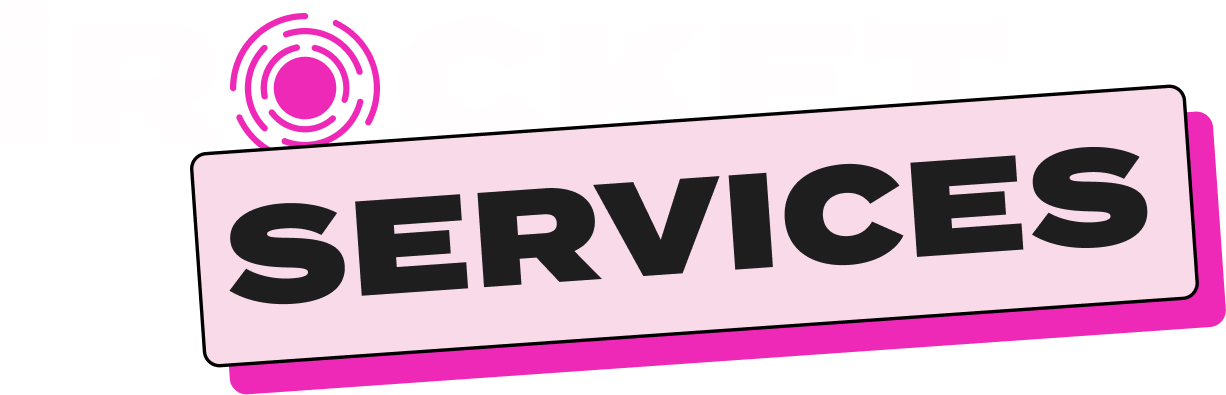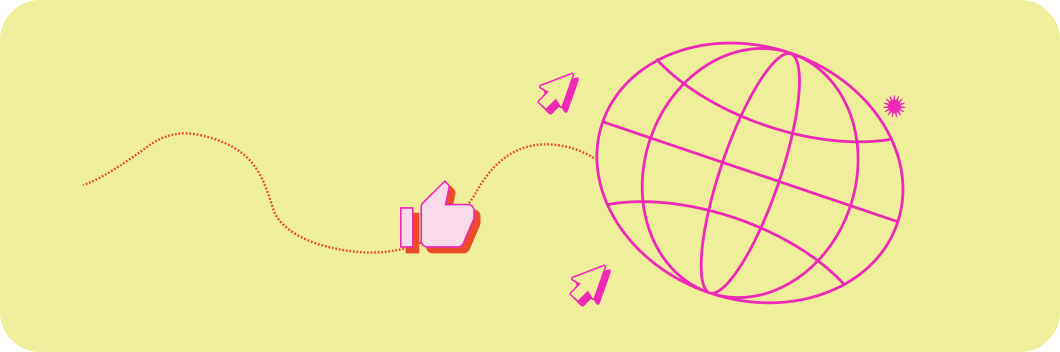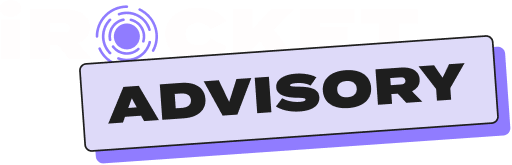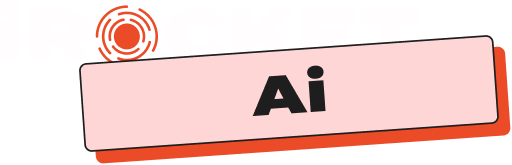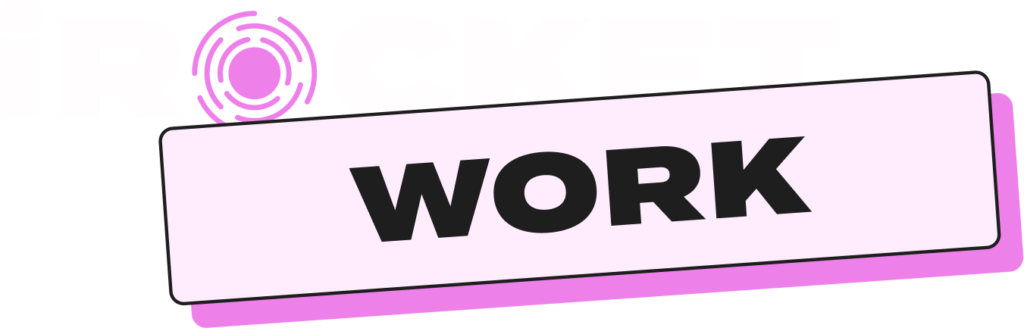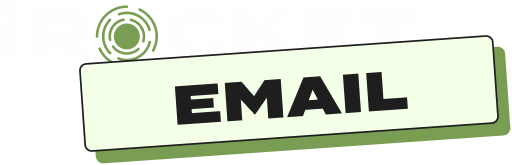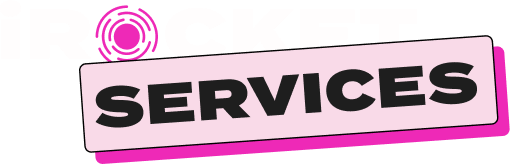In the vast realm of online presence, a hidden power can make or break your website’s success: crawlability and indexability. These seemingly technical terms hold the key to unlocking the full potential of your online platform.
Imagine a scenario where your meticulously crafted website remains unseen by search engines, buried in cyberspace, while your competitors thrive in the limelight. This blog post dives deep into the realm of crawlability and indexability, revealing the secrets behind these concepts and their transformative impact on your website’s visibility, search rankings, and, ultimately, your online success.
Prepare to unravel the mysteries and gain the knowledge to propel your website to new heights.
What is Crawlability?
The search engine’s capacity to access and crawl the content on a page is called crawlability. To comprehend your website, search engines must visit it and crawl the content on your pages.
Spiders navigate between pages as they crawl your website via links. If a site’s crawlability is good, web crawlers can access all its material by clicking links inside individual pages. A sitemap and a strong linking structure are therefore helpful.
However, broken links or dead ends may cause crawlability problems, which prevent the search engine from accessing certain content on a website.
What Is Indexability?
Indexability refers to a website’s capacity for placement in search engines’ indexes. Google may be able to crawl a website, but indexability problems often prevent it from wholly indexing all its pages.
Factors that Affect Crawlability and Indexability

It’s essential to keep an eye on the following factors, whether you’re an expert SEO or just a newbie seeking an SEO guide.
Site Structure
The way information is organized on your website is vital for its crawlability. When certain pages are not linked from any other part of the site, it becomes challenging for web crawlers to discover and access them.
While these pages can be found through external links if someone references them in their content, a weak website structure can lead to crawlability problems overall. Ensuring a strong and interconnected structure is crucial to optimize crawlability and ensure search engines can efficiently explore and index all relevant content on your website.
Internal Link Structure
Similar to navigating websites by clicking links, a web crawler operates similarly. It relies on links to discover and explore web pages. This means the crawler can only find pages linked to other content. A well-designed internal link structure is crucial because it enables the crawler to efficiently reach even the most profound pages within your website’s hierarchy.
However, a poorly organized structure can lead the crawler to reach dead ends, causing it to miss out on indexing some of your valuable content. By ensuring a strong internal link structure, you can maximize the discoverability and visibility of your web pages, allowing search engines to index and accurately present your content to the online audience.
Looped Redirects
Broken page redirects would cause a web crawler to stop in its tracks, which would cause problems with crawlability.
Server Errors
Server errors can harm crawlability and indexability. They may reduce the crawling frequency, delaying the indexing of new content. When a web crawler encounters server errors like “404 Not Found,” it can’t access the requested page.
Maintain a healthy server environment for better crawling, indexing, and search visibility. Moreover, internal linking is affected, hindering navigation and visibility. To address this, promptly fix server errors, monitor your site, and correct broken links.
Unsupported Scripts and Other Technology Factors
The technologies you employ on the site might also cause crawlability problems. For instance, content gated behind a form will have problems being crawled because crawlers cannot follow forms.
Many programs, including Javascript and Ajax, can prevent web spiders from accessing specific material.
Blocking Web Crawler Access
web crawler access hampers crawlability and indexability. Using robots.txt or meta tags like “noindex” and “nofollow” can limit access. But it may unintentionally get blocked, reducing visibility in search results. Blocking your website’s reputation and organic traffic can harm your website’s reputation.
Regularly review and adjust blocked areas to ensure proper crawler access. Strike a balance to optimize crawlability and indexability, enabling search engines to discover and index your valuable content effectively.
How To Improve Crawling And Indexing
Below are some steps you can use to improve crawling and indexing on your site.
Submit Your Sitemap To Google
Google will crawl your website if you give it enough time and don’t tell it not to. And while that’s fantastic, it does nothing to improve your search ranking while you wait. It’s a good idea to upload a sitemap to Google Search Console if you’ve just changed your content and want Google to be immediately alerted.
A sitemap is an additional file that lives in your root directory. With links to each page on your site, it acts as a site map for search engines.
Being able to learn about several pages simultaneously is advantageous for indexability. When you publish an XML sitemap, a spider can find all of your pages with only one visit to your sitemap file instead of following five internal links to find a deep page.
If your website is complex, you constantly add new pages or content, or your site lacks robust internal connectivity, you should submit your sitemap to Google.
Check your Robots.txt File
For your website, a robots.txt file is a good idea. If you don’t know what this is, it’s a plain text file in the root directory of your website. Although it’s not necessary, 99% of websites follow this guideline.
It specifies how you want search engine spiders to crawl your website. Its primary function is to control bot traffic and prevent request overload on your website.
Limiting the number of sites that Google crawls and indexes is where this is useful in terms of crawlability. For instance, likely, you don’t want pages with tags, shopping carts, and directories included in Google’s directory.
Of course, the crawlability of your website may suffer due to this helpful text file. It’s essential to check your robots.txt file to determine if you’re unintentionally preventing crawlers from accessing your pages (or to have a professional do it if you’re unsure of your skills).
Typical errors in robots.text files include the following:
- The root directory does not contain Robots.txt.
- Ineffective usage of wildcards
- Noindex in the robots.txt file.
- Images, stylesheets, and scripts that are blocked.
- No sitemap URL.
Strengthen Internal Links
An effective SEO strategy is built on a solid foundation of internal links and a well-structured website. Internal linking is one of the most crucial things a website can perform because a disorganized website is challenging for search engines to crawl.
Here’s what Google’s search advocate John Mueller had to say
“Internal linking is super critical for SEO. I think it’s one of the biggest things you can do on a website to guide Google and visitors to the pages that you think are important.”
If your internal linking is weak, you risk having orphaned pages or pages with no links to any other sections of your website. Nothing is directed to these pages. Therefore your sitemap is the only way for search engines to discover them.
Establish a logical internal structure for your website to eliminate this issue and others brought on by inadequate structure. Linking to subpages backed by pages further down the pyramid should be on your homepage. Contextual links should then be placed where it feels appropriate on these subpages.
Broken links, including those with errors in the URL, should also be checked for. Naturally, this results in a broken link and the dreaded 404 error.
Check your URLs twice, especially if you’ve just moved your site, deleted many things, or changed the site’s layout. Additionally, watch out for linking to outdated or deleted URLs. Using anchor text rather than linked pictures and having a “reasonable number” of links on a page are best practices for internal linking.
Improve Page Loading Speed
Slow page loading negatively affects crawlability and indexability. Web spiders have limited time to crawl webpages, and if your site doesn’t load within that time, it remains not crawled and unindexed, hurting SEO. Regularly evaluate and improve page speed using tools like Google Search Console or Screaming Frog.
Upgrade servers, compress files, minify CSS/JavaScript/HTML, and reduce redirects to alleviate slow loading. Enhancing page speed optimizes crawling and indexing and improves visibility in search engine rankings. Check Core Web Vitals report to identify issues, and consider using Google Lighthouse for detailed user-centric insights.
Avoid duplicating any content.
Google may opt not to index your content if it believes it is not valuable to searchers. This so-called thin content could be poorly written content (i.e., replete with grammar and spelling problems), boilerplate content that is not specific to your site, or content that lacks outside indicators of its authority and value.
Determine which pages on your website are not being indexed, and then look through the target queries for those pages to uncover this. Are they giving responses to searchers’ inquiries of a high caliber? If not, swap them out or update them.
Another reason bots can get stuck when crawling your site is duplicate content. Essentially, it becomes confused by your coding structure and cannot determine which version to index. Things like session IDs, repetitive content elements, and pagination problems might be to blame.
This can occasionally cause Google Search Console to inform you that it is encountering more URLs than it believes it should. If you haven’t already, look through the results of your crawl for items like duplicate or missing tags or URLs with extra characters that might burden the bots.
Fix Broken Links
Broken links can also seriously hinder the crawlability of your website. To avoid frustrating your website’s visitors and harming your SEO results, you should regularly check your site for broken links.
You can manually check every link on your website (header, footer, navigation, in-text, etc.) to see if they are broken, or you can use Google Search Console, Analytics, or Screaming Frog to discover 404 problems.
You have three options for dealing with broken links once you’ve discovered them: redirecting them (see the section above for restrictions), updating them, or eliminating them.
Tools for Managing Crawlability and Indexability

If the aforementioned seems intimidating, don’t be concerned. You can find and address issues with crawlability and indexability using tools.
Log File Analyzer
If there are any problems to repair or crawl money to spare, Log File Analyzer will show you how desktop and mobile Google bots crawl your site. You only need to upload your website’s access.log file for the program to work.
An access log is a list of all user or crawler requests to your website; you may follow and comprehend crawler behavior by analyzing a log file.
Site Audit
The SEMrush suite includes a tool called Site Audit that evaluates the functionality of your website. Check your website for numerous mistakes and problems, including those that interfere with a website’s capacity to be crawled and indexed.
Google Tools
Google Search Console aids in the maintenance and monitoring of your website in Google. It displays the coverage of your website by web crawlers and is where you can submit your sitemap.
You can rapidly assess the speed at which a website’s pages load using Google PageSpeed Insights.
Conclusion
Most web admins know that to rank a website, it must, at the very least, have authoritative backlinks and good, pertinent content. They are unaware that their efforts will be useless if search engine crawlers cannot access and index their sites.
Because of this, you should continually check to see if web crawlers can reach your site and report their findings to the search engine, in addition to concentrating on adding and optimizing pages for essential keywords and creating links.